Approach 1-JackL
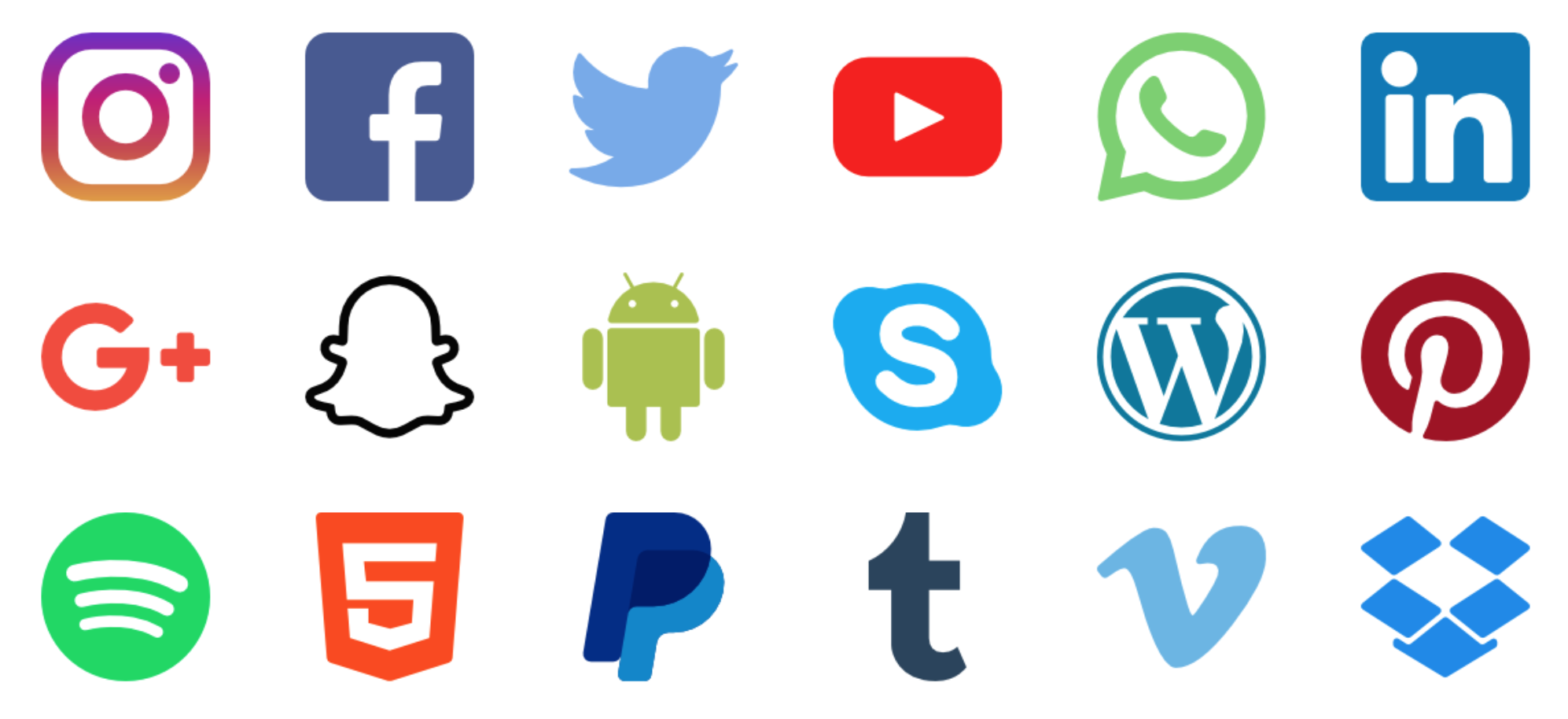
Internet Social Compass (ISC)
Abstract: ISC is the all-in-one web browser application that allows you to manage all your social media without ever having to switch tabs.
The idea is to create a simple and easy way to keep track of all the social media a user might be involved in. To create a customizable browser overlay that will keep things unified, and yet unique. Users will be able to access any and all social media they wish to, including picking and pulling different aspects that they like about each platform of social media, and congregate it together into a personalized experience that will make life much more simple.
So who is ISC important for, and why? ISC is for anybody with multiple platforms of social media. Which is most people. Previously, in order to use any one platform of social media, it must be the only platform of social media you are currently using on that same device. This is to say, currently, one cannot chat on Facebook while they are also actively looking through their Twitter feed. If one was playing Spotify while they were looking through Instagram, they’d have to go back to their Spotify tab or web player in order to interact with it. With ISC, a user can access any and all social media that they want to, all while remaining on the same page they are currently browsing.
As for strategies to be used, once an understanding of what ISC does and the potential it has is created by just some, it will not take long to spread to many. Doing anything necessary to let people know of it’s existence should be all it takes to help it find success.
Social media companies provide API to stream their data for free. This is what I’ll use to gather the data necessary for each individual’s display.
It will look like this: A Chrome extension that you download that will create an overlay on your browser. This overlay will include a scroll-out that you can click in order to access a collection of social media. You will be able to pick the social media you want to include in your overlay, click and drag it to where you’d want to see that particular social media in your overlay. This would make it customizable, and any social media chosen can be tabbed away or clicked to be exposed. This keeps things simple, clean, and uncluttered if you need them to be. However, you can also view any and all social media you are associated with at once.
Budget and Timeline
This project is entirely based in code. Because of this, there is nothing required in materials except for any potential licensing of logos or such. Theoretically, the only cost should be work compensation. As for software and tools, all that is really required is a text editor, server host, and an FTC. All three of those things are already in possession and can be free, which eliminates cost there. The timeline depends on how many people are working on the project. Just one person would probably take months to bring this project to fruition. However, it’s more likely that a paid team would be necessary.

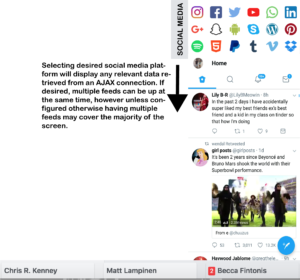
You must be logged in to post a comment.