Approach 2 – Austin H
Background: We leave on our mark in this world and on each other in a wide variety of ways. The onset of digital media has further enhanced the average person’s ability to document every aspect of their lives so far as they desire. But for the most part, the average person records themselves in a deliberate and strategic visual format; people take and meticulously craft photographs and accompanying text to tell their story, to document the goings-on of their lives at any desirable moment. To a slightly less common extent, we also utilize video and audio to the same effect. But what if one’s activities are documented purely by audio? Not in the sense of a podcast or a voice message, which are deliberately constructed and planned, but rather what if their activities in the digital domain had a residual audio component to them, unbeknownst to them? Now record that and play it back afterwards, and you have something like an audio diary , a totally unique audio composition dictated by the user’s actions on their computer.
Explanation: This sort of thing would work by creating a polyphonic instrument/synthesizer in Max/MSP and binding an arrangement of possible actions to specific variable notes within that patcher (a Max program). Pressing a key on your keyboard would trigger and sustain a specified sound for as long as the key is pressed. The mouse location on the screen would alter the tonal qualities of those sounds. Holding the shift key would change the amplitude of the sound that follows it, pressing the period key could shift the sound font for all the following sound objects until the period key is pressed again, and so on, any number of keys could serve any number of functions. Those are just some examples, but the important thing is that the greater range of actions a user can perform with just a simple mouse and keyboard should all interact with each other to create a cohesive and widely varied musical piece.
When the patcher is instantiated, Max can record all the sounds it generates (by way of the methods described above) for a specified amount of time or until the user manually stops the recording. The user will then go about their daily routine or whatever other activities they would typically engage in on their own computer, while Max generates and records the resulting sounds in the background, while muted/unheard by the user as it processes their inputs. Once the recording is complete, it will output the resulting filed to a specified location, like on the user’s desktop, at which point the user can listen to the resulting file either in the same Max patcher or any comparable external audio player. And with that, you have a sound diary of your digital day.
Credit: I have to confess I took some notes from Jennicam. In her case, she used a digital medium to record and share her analogue activities. In mine, the opposite can be claimed: I hope to produce an analogue output (an audio composition) by recording digital activities. Besides that, I’ve taken some inspiration from previous projects of my own, in and outside of classes, as well as from instructors like Nate Aldrich and guest artists like Nathaniel Ober and John Sullivan.
Budget: $10 per month for Max/MSP subscription, student rate, 2 months
$15 per hour for an hourly wage, myself, ~10 hours
Estimated sum: $170
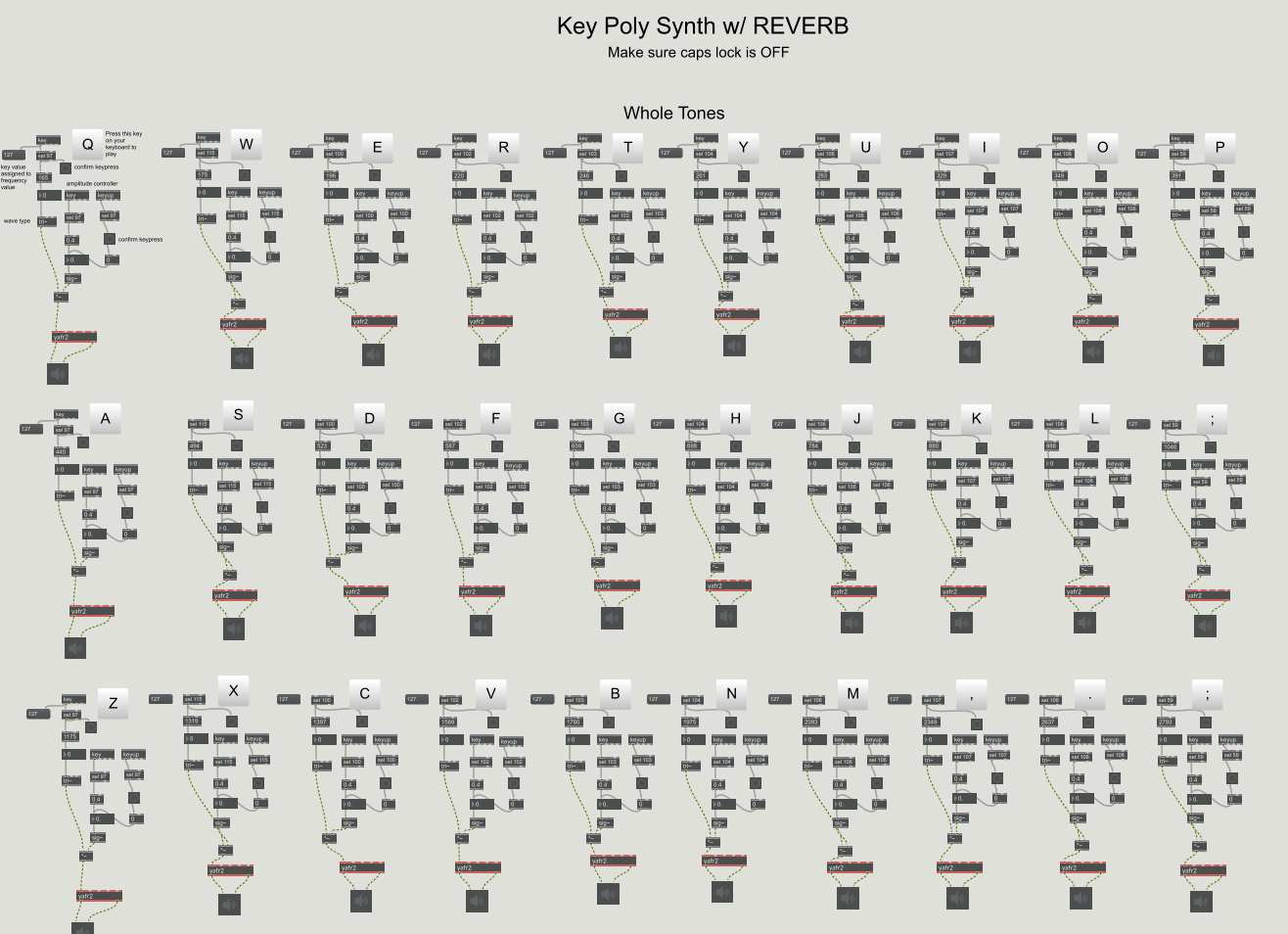
You must be logged in to post a comment.