Marc Dugas-FInal Project
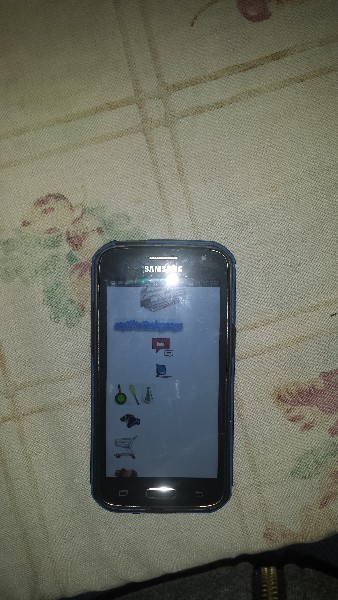
https://marcdugas.wixsite.com/siteseeing
***click on above link to see the mySiteSeeingpage website with active links***


mySiteSeeingpage
Background:
SiteSeeing is a project I made while being inspired by the concepts I learned about in New Media 206. I learned that the focus is not on what New Media is but more on what New Media can do. New Media 206 has made ideas possible to become realized because we are encouraged to think about what need we have and how that need can be fulfilled through our projects. For my final project I selected SiteSeeing over my projects of my project on cleaning indoor air through plants and deactivating GPS’s to cut down on traffic in small town because SiteSeeing I am actually using now on my phone. I really need to access my UMaine email many times a day for my job and class announcements. I like to access the weather when I wake up so I can know what to wear. In between classes and if I need to clear my head and take a break from working on my schoolwork I can read easily get to my sports or youtube websites. I live in an apartment now and have just this year started to learn how to cook, which I can’t do without a recipe, so I go on SiteSeeing and click, I’m on my cooking website and shop easily for my list of ingredients and then look at the steps to prepare my meals for me and my roommates. Also at night I like to check out the news and see what’s going on in the world. New Media 206 has taught me that I can actually make a project that is creative, with SiteSeeing being a collage with graphics I chose.
Explanation:
Having several browser tabs open can greatly drain your mobile phone battery. Having to type in URL’s each time you want to go to a website can take up more time than we would like. Easily accessing class portals and work websites can make us more efficient in getting our work completed. Being able to click on a graphic that takes you to your entertainment websites can make it really easy to order movie tickets, watch sports plays, read up on the latest news. You can easily take a break from your entertainment to connect with friends or colleagues through facebook or email without having to open a new tab. This can all be done from one, single tab on your mobile phone or laptop through SiteSeeing. SiteSeeing is webpage customized just for you. Allow the SiteSeeing staff to take images you select and/or create (or we can select images for you) along with a list of your favorite websites and combine these into an easy-to-use, space saving, creative, virtual collage.
Credits: SiteSeeing can help its customers stay organized, save space and time, and keep important websites at their fingertips. A source I used was Adobe Spark that Joline suggested in the Autobotography Approach Assignment instructions which helped me map out the SiteSeeing sample webpage. I then used Wix to create the actual SiteSeeing webpage with live links to websites. Wix was good because it is basically free, although you have the option to pay for some graphics. Wix allows you to upload your own graphics and they offer free ones. Adding your live links is easy if you watch the Wix instruction video. And Wix offers many webpage layout options that look good on your laptop, phone, or other device. In this face-paced world people are looking for ways to save time, and ideas like Jessica’s app for parenting ideas to connect with others virtually if they don’t have time to go to a group; in case you don’t have the time or money to go to therapy you can learn how to have a healthy relationship by watching Stella’s video on what encouraging words vs. verbal abuse relationship does to couples; and Cam, Peter and Matt’s project makes supporting musicians through donating money and accessing their music easy with an app. When reviewing past students’ Autobotography Approach projects I saw that IsaacS talked about how procrastination keeps him from creating and his project helps solve that problem. These are ways new media is making things easier and faster for people and that is the idea behind SiteSeeing.
Simple Budget for Estimated Costs:
Estimate Costs/Charges:
- Consultation meeting with client about different collage layout possibilities and the websites they want to include – $100
- Laying out the URL links in a creative and personalized way and building the webpage collage – $ 300 – $1,000 (range from simple to complex collage)
- Creating icons/images – $ 500 – $1,000 (*optional; client can submit their own images to save money)
- Tech Support for accessing or uploading collage webpage to various technology devices – $ 1/minute (phone consult) $ 100 (in person we upload to all your devices)
- Maintenance/updates/additions to collage website – $10/month
You must be logged in to post a comment.